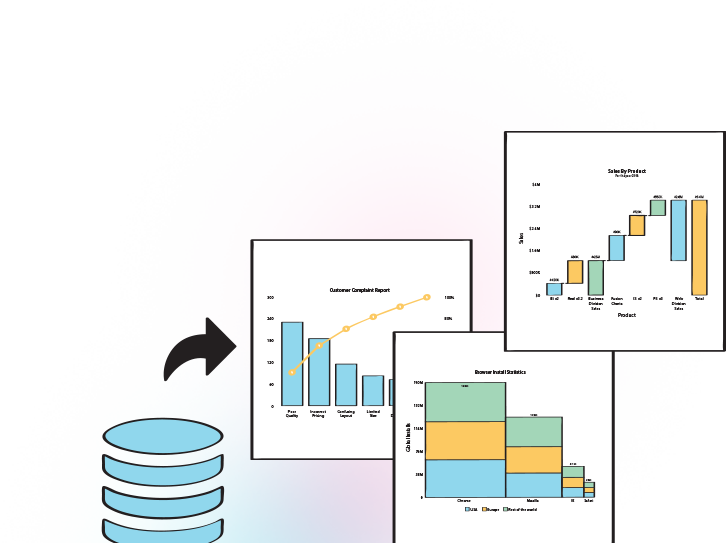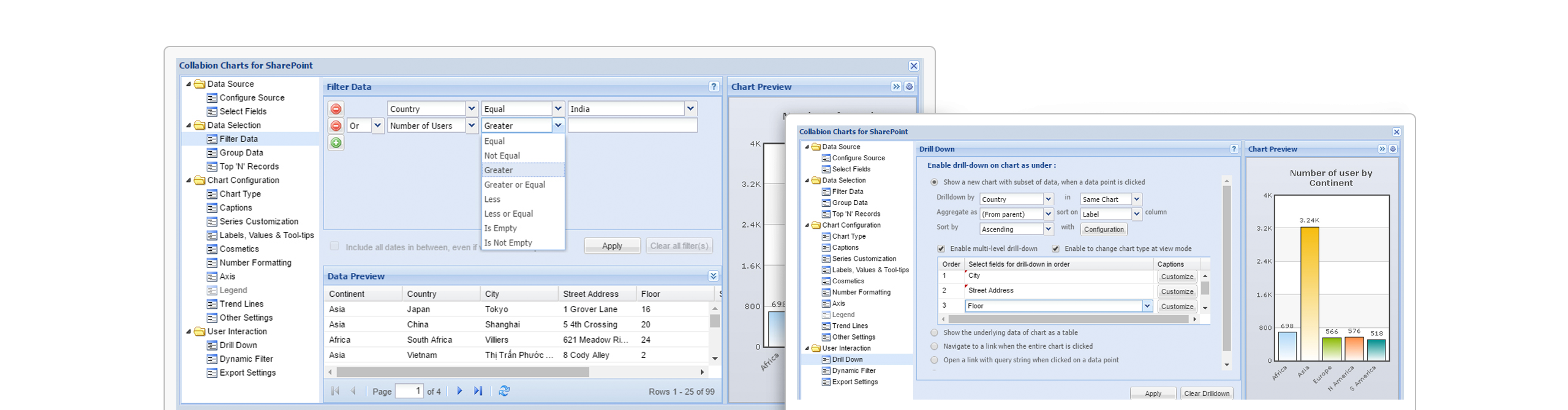Take advantage of all the powerful features of Collabion Dataparts for SharePoint to complement your BI operations
The following 5 are worth taking a look
Diving deep into data with multi-level drill down
Our unique feature, multi-level drill down, now lets you change chart types, every time you drill down, along with the usual dissecting of chart data according to different criteria. Great when one chart type doesn't fit every level of drill down.
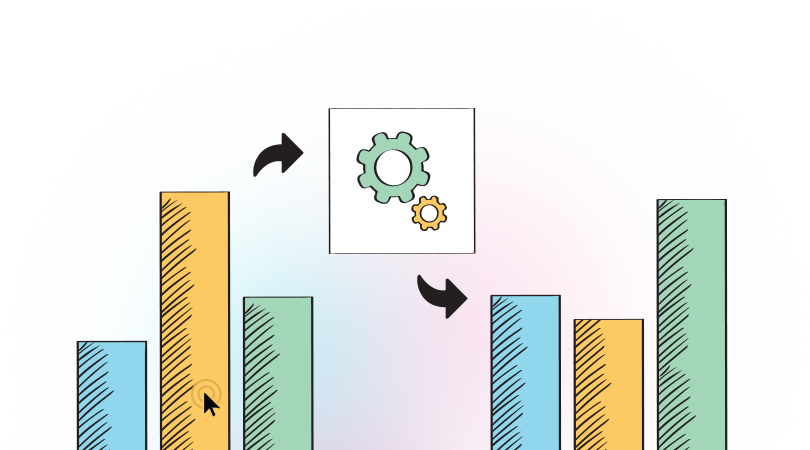
Connecting to other web parts
CCSP is seamlessly compatible with many other SharePoint web parts, such as SharePoint Filter Web Part, HTML Form Web Part and even other custom Web Parts, allowing you to create One-to-One and One-to-Many connections with them for advanced data visualization.
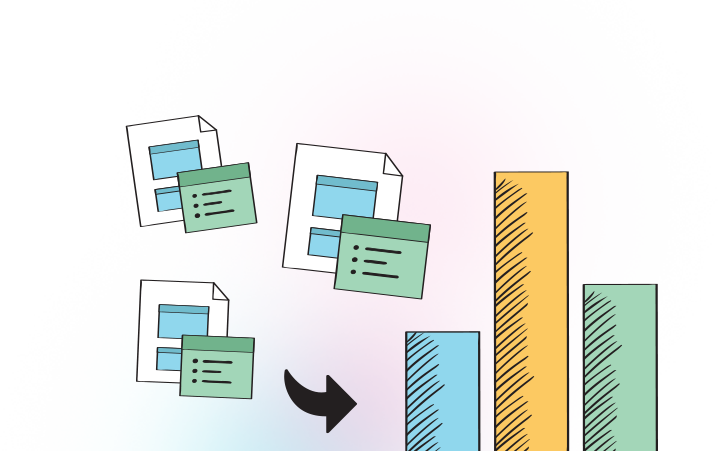
Applying dynamic filters to the data
Applying filters to chart data on the fly and watching previews of what the chart would look like after applying them can help you slice and dice data faster. Once you are satisfied with the results, apply the filters to the data with just a single click. It doesn't get any simpler than this.
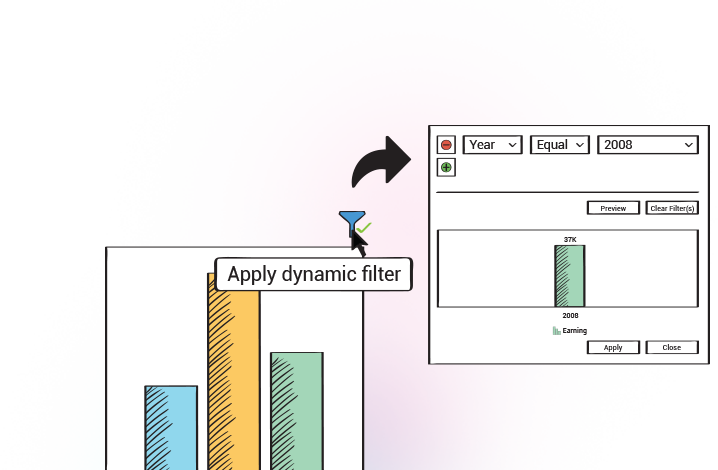
Advanced data filtering and grouping options
Apply logical, boolean, quantitative or a wide range of date filters to your data, to get the exact data that you want for your analysis. Not only that, you can even group them using different parameters and advanced aggregate functions.
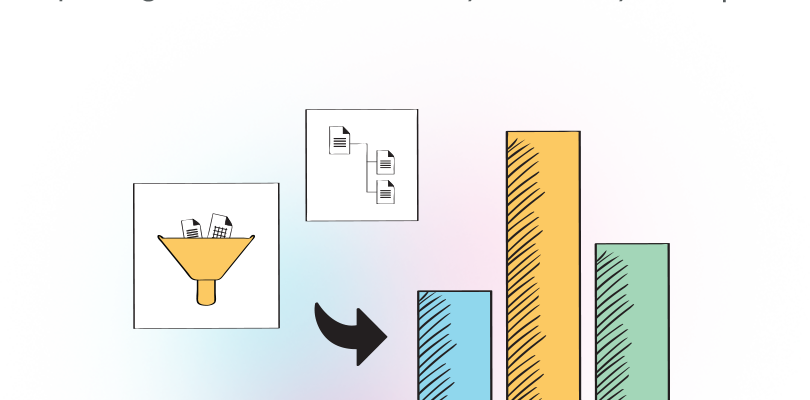
Building specialized charts
Line and bar charts are often unable to deliver when you need to analyze marketing data, or compare between multiple data sets. That's when you need specialized chart types like Marimekko, Kagi, Pareto, and so on. Collabion lets you build all of these, plus more.