After connecting to the data provider you can opt to select data fields from which the chart will fetch data. The data field section is displayed as shown below:
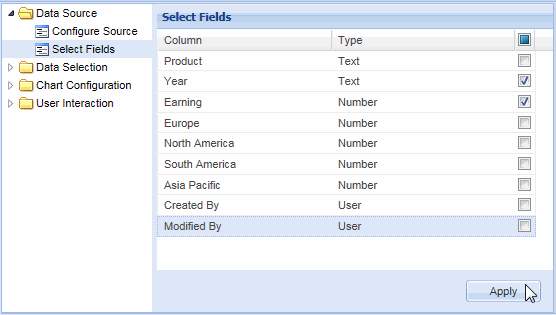
From the above displayed data fields section you can opt to choose all the data fields for the chart to fetch data. To do so, select the first check box present at the top as shown below:
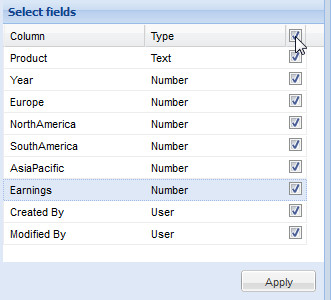
Click Apply to view the chart with all the data fields selected.
To select data fields individually, select the check boxes beside the respective fields which you want the chart to fetch data from. Given below is an image displaying how to select individual data fields:
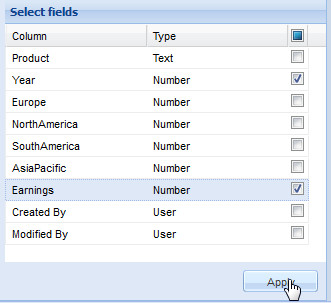
Click Apply to view the chart with selective data fields.