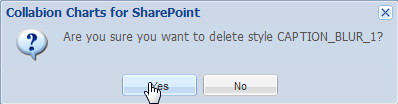The blur style type helps to blur any chart object for visual effect.
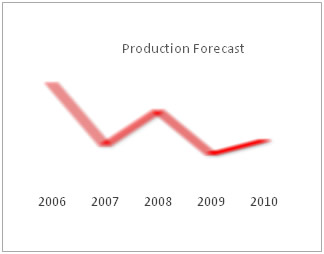
Given below is a table with the properties of the blur style type:
| Properties | Description |
| Horizontal Blur | The amount to blur horizontally. Valid values are from 0 to 255. The default value is 4. Values that are a power of 2 (such as 2, 4, 8, 16 and 32) are optimized to render quicker than other values. |
| Vertical Blur | The amount to blur vertically. . Valid values are from 0 to 255. The default value is 4. Values that are a power of 2 (such as 2, 4, 8, 16 and 32) are optimized to render quicker than other values. |
| Quality | The quality of the blur effect. By default Low is selected. |
To create a new Blur style follow the below given steps:
- Click Customize or Customize fonts, animation and effects.
- Click New to create a Blur style.
- Make the necessary changes to the settings and click OK. A dialog box appears with the new blur style added under the Style name heading. Click OK.
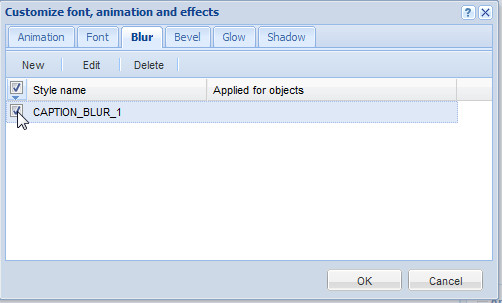
![]() Or
Or ![]()
A dialog box appears. Select the Blur tab.
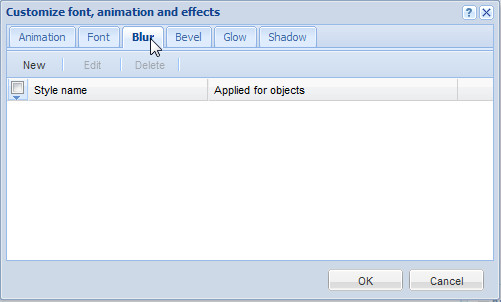
![]()
The Blur dialog box appears with the configurable settings. To know more on the settings click here.
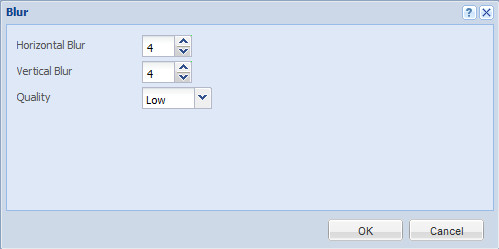
You can also edit an existing blur style. Given below are the steps on how to edit an existing blur style:
- Click Customize or Customize fonts, animation and effects.
- Make sure that the check box is selected beside the blur style which you want to edit.
- Click Edit.
- Make the necessary changes and click OK.
![]() Or
Or ![]()
A dialog box appears with the existing blur style under the Style name heading.
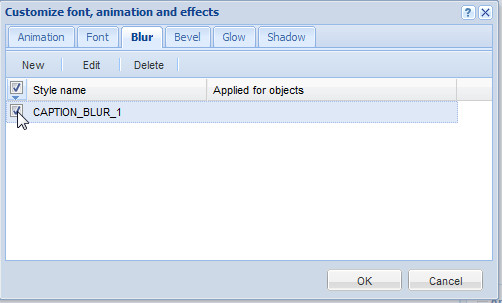
![]()
![]()
The Blur dialog box appears with existing settings.
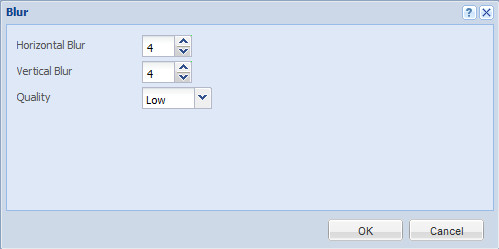
To know more on the available settings see click here.
You can also delete an existing blur style. To delete an existing blur style follow the given below steps:
- Click Customize or Customize fonts, animation and effects.
- Make sure that the check box is selected beside the blur style which you want to edit.
- Click Delete.

![]() Or
Or ![]()
A dialog box appears with the existing blur style under the Style name heading.
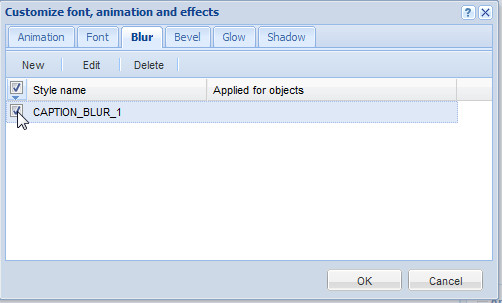
![]()
A dialog box appears to confirm that whether you want to delete the blur style. Click Yes.